The operating system (OS) is the heart and soul of any tablet. It influences the tablet’s performance, user interface, and compatibility with apps and accessories. Therefore, when you’re in the market for a tablet, the choice of OS is a critical decision. In this article, we will explore why the tablet OS is so important to consider before making a purchase.
1. User Interface and Experience
The OS significantly shapes the tablet’s user interface and overall user experience. Different OSs have distinct design philosophies and navigation patterns. For example, iOS offers a clean and intuitive interface with a focus on simplicity, while Android provides more customization options. Windows tablets bring a desktop-like experience, making them versatile for productivity tasks. Your choice of OS should align with your personal preferences for user interface and ease of use.
2. App Ecosystem
One of the most vital aspects to consider is the app ecosystem associated with the OS. The availability and quality of apps directly affect what you can do with your tablet. For instance, iOS has a vast selection of well-optimized apps, making it a strong choice for creative professionals and content consumption. Android, on the other hand, offers a diverse range of apps and more customization but may not have the same level of optimization for tablets. Windows tablets provide compatibility with a wide range of desktop applications, making them a suitable choice for business and productivity tasks. Choose an OS that provides the apps you need for your specific use case.
3. Updates and Security
Regular updates and security patches are crucial for keeping your tablet safe and up-to-date. Android updates can be more fragmented due to the variety of manufacturers, with some devices receiving updates more promptly than others. Windows tablets, particularly those running Windows 10 or later, also receive regular updates. It’s important to choose an OS with a reliable track record for updates and security.
4. Hardware Compatibility
The OS plays a vital role in determining the tablet’s hardware compatibility. Different OSs have distinct hardware requirements and configurations. For instance, Apple’s iOS is highly optimized for the company’s own hardware, providing a seamless experience. Android, being more versatile, runs on a wide range of devices, resulting in varying performance levels. Windows tablets have even more hardware diversity, often running on laptops or 2-in-1 devices. Ensure that the OS you choose is compatible with the hardware specifications that meet your needs.
5. Integration with Other Devices
Your tablet may not exist in isolation. Consider how well your tablet OS integrates with your other devices. Android tablets work well in conjunction with other Android devices, while Windows tablets are designed to integrate with Windows-based PCs. Cross-device integration can enhance your productivity and streamline your digital life.
6. Customization and Personalization
Different OSs offer varying levels of customization and personalization. Android, for example, allows users to personalize their tablets with widgets, custom launchers, and diverse themes. Windows tablets offer extensive customization options, as they share many features with desktop Windows. On the other hand, iOS provides a more controlled and consistent user experience with limited customization. Choose an OS that aligns with your preferences for personalization and customization.
7. Multitasking and Productivity
The OS also influences how well a tablet handles multitasking and productivity. Windows tablets, due to their desktop-like environment, excel in multitasking and support for productivity software. Android tablets provide good multitasking capabilities just like huawei matepad 11.5 papermatte edition, especially on models with larger screens. iOS has improved its multitasking features over the years but may be limited compared to other OSs in this regard. Assess your multitasking and productivity needs when selecting an OS.
8. Support and Community
Consider the level of support and community surrounding the OS. For instance, Apple offers a well-established support ecosystem, with Apple Stores and Genius Bars for in-person assistance. Android and Windows have their own online support communities, and their troubleshooting and assistance options may vary depending on the manufacturer. Research the availability of support and the strength of the user community when making your decision.
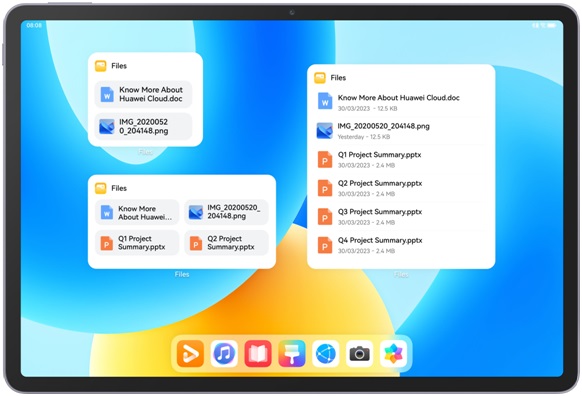
Conclusion
Choosing the right tablet OS is a fundamental decision that will significantly impact your tablet’s performance and capabilities. The OS influences the user interface, app ecosystem, updates and security, hardware compatibility, and integration with other devices. It also determines the level of customization, multitasking capabilities, and support options available to you. By carefully considering these factors and aligning them with your specific needs and preferences, you can ensure that your tablet provides the best user experience and functionality for your individual use case.
